Auto Print Documentation
Automated Document Print For Shopware - Version 2.3
General
- Name : Auto Print - Automated Document Print
- Version : v2.3.0
- Author : Sven Neumann | websix GmbH
- Support : support@websix.de
Auto Print automatically prints order documents like invoices and delivery notes on multiple printers based on your defined rules.
Based on order and payment status, documents can be printed automatically as soon as the status of an order changes.
This way an order document can be printed automatically when a paypal payment is submitted successfully.
By using multiple printers at different locations, you could print shipping documents in your warehouse and a copy of the invoice in your office at the same time.
Requirements
#back to topRequirements to use Auto Print:
- a Printer
- PC/Mac connected to the internet
- Clouprintapp Client installed on your device
Installation
#back to topThe installation is done via the shopware plugin store
After successfully installing and activating the plugin, you can find it in Configuration under Auto Print.
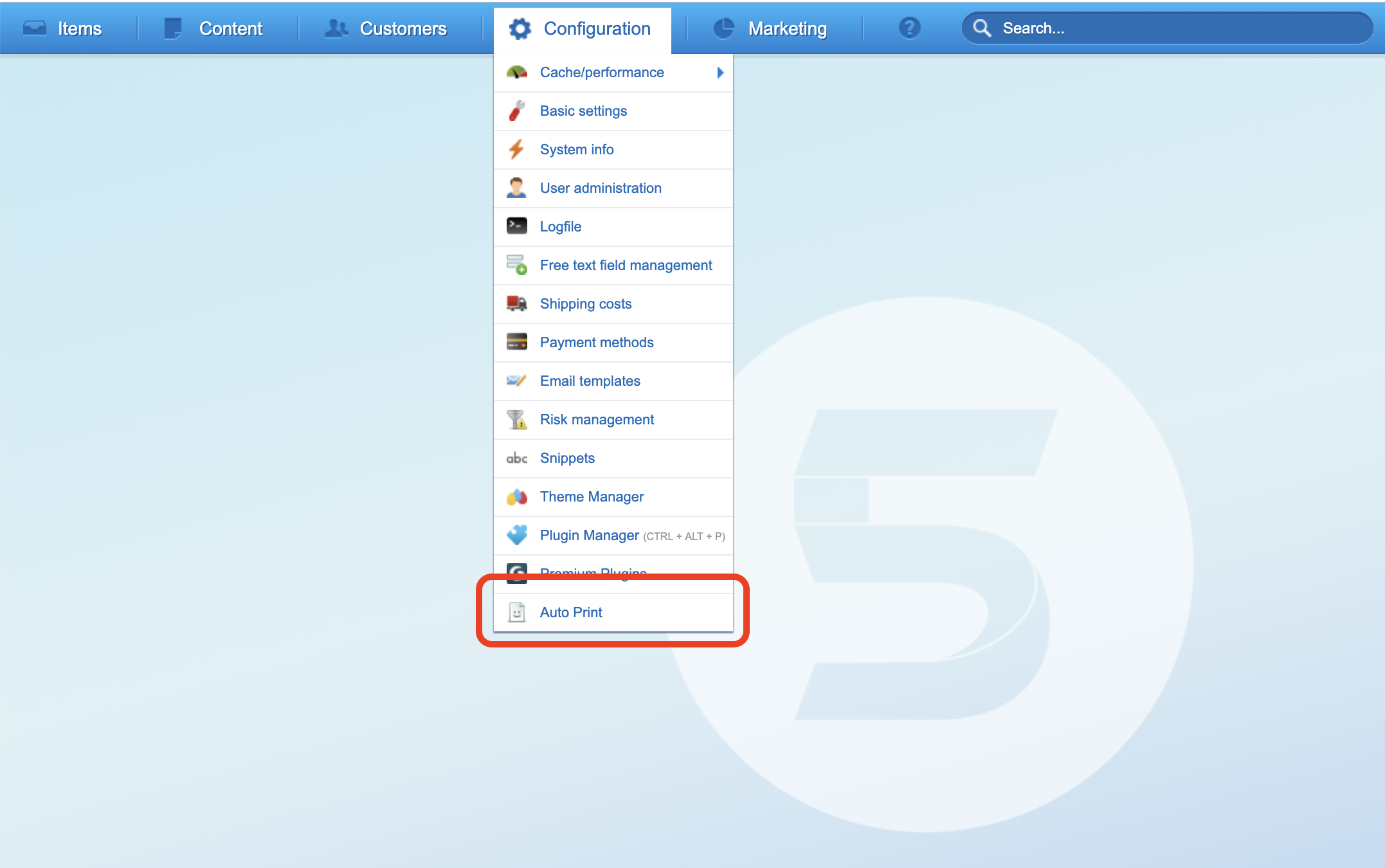
You can find our plugin in the Shopware plugin store.
Configuration
#back to topTo use the service, an email address and a password are necessary for authentication.
In case you don't have an account, create one after installing the plugin
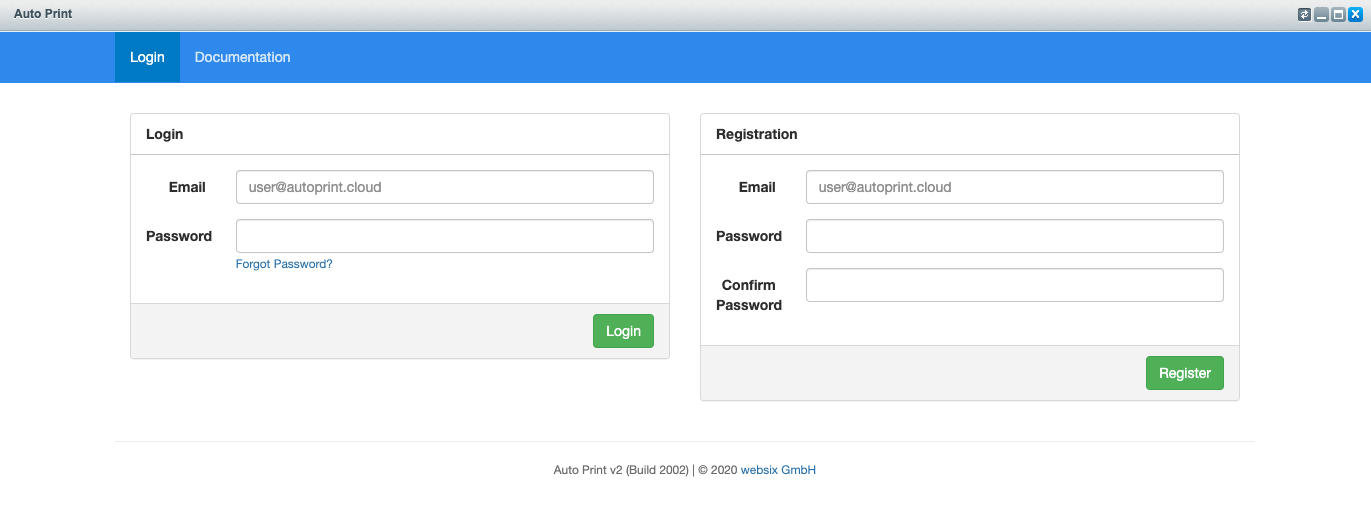
To create a connection to your printer, the device connected to your printer must run the Clouprint app. Please download the appropriate version at the 'Download Client' section in the plugin
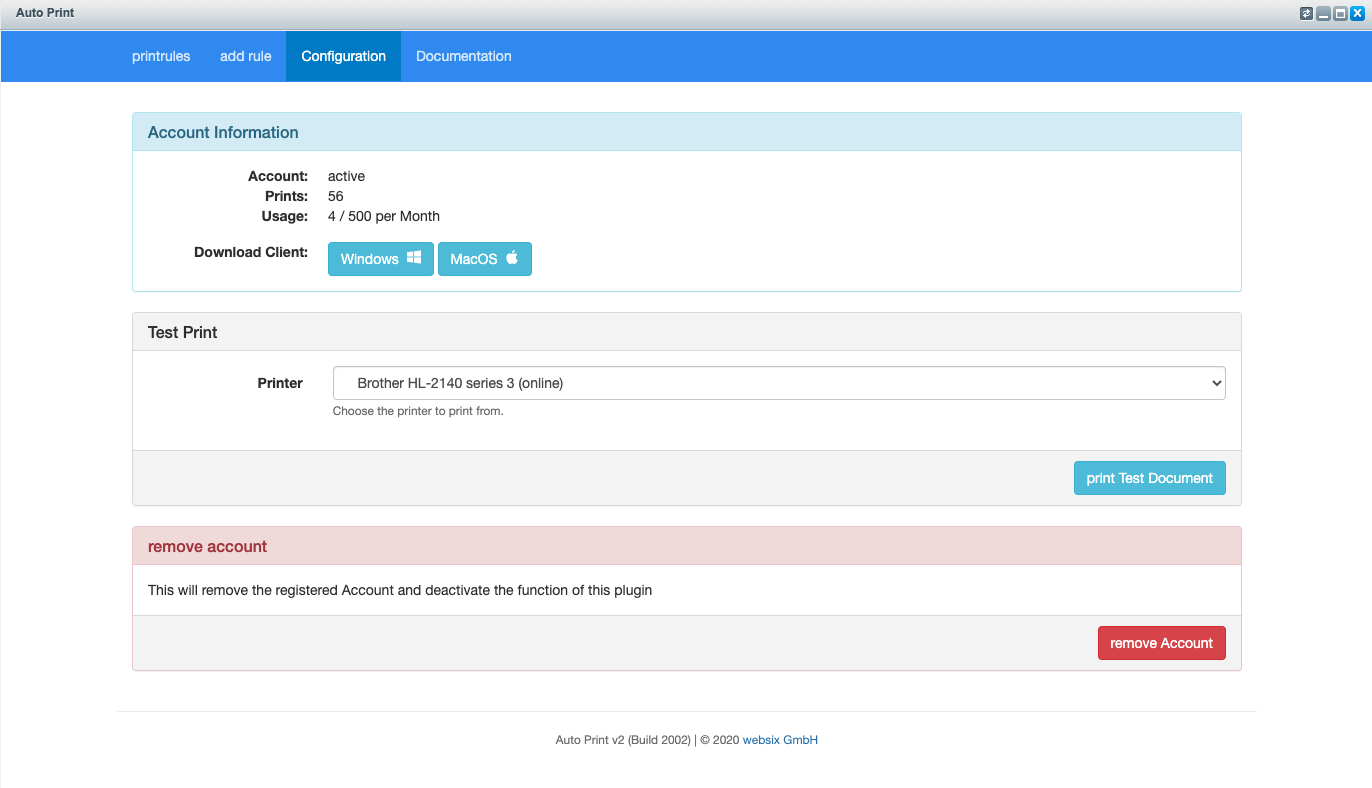
After installing the App, please log in with the username and password you specified earlier.
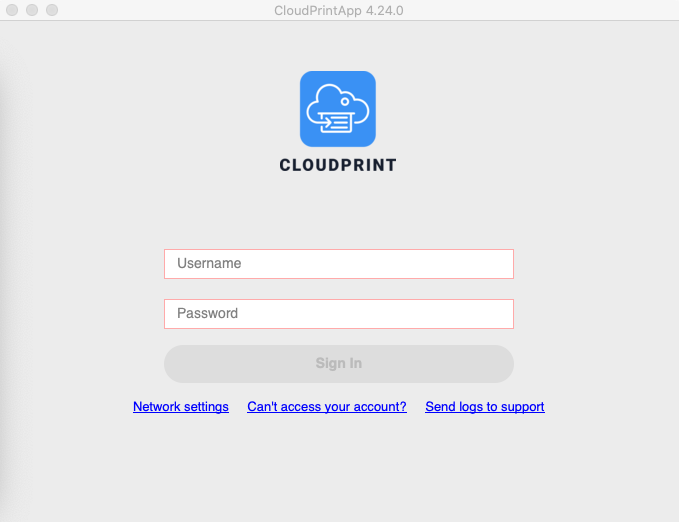
The Cloudprintapp is now ready to use and informs your shop which printers are available.
To get more information about connected printers, or block certain printers from your shop, right click
the Clouprint App icon and open the app
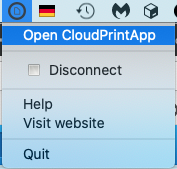
In the "Printers" tab you will find all printers connected to your system.

In the 'configuration' tab in the plugin you have the option to run a test print.
Just choose the appropriate printer and tray and click the 'print Test Document' button.

Print Rules
#back to top
There are 2 different kinds of print rules print rules based on order status and
print rules based on payment status.
A document will be printed when a defined change of the order or payment status occurs.
Rule Fields
| Status before (1) | Determines the status the order must have before the change of status. |
| Status afterwards(2) | Determines the status the order must have after the change of status. |
| Order / Payment Status(3) | Determines the order / payment status the order must have. |
| Document(4) | The chosen document will be printed as the rule is triggered. |
| Copies (5) | Determines how many copies the printer will print. |
| Duplex printing (6) | Determines if the document should be duplex printed. |
| Printer(7) | Determines which printer and tray will be used for this rule. |
| Shop(8) | Determines if this rule is applicable for all shops, a language shop, or a sub shop. |
Printrules Based On Order Status
Rules which are based on the order status will be triggered when the order status of your order changes.
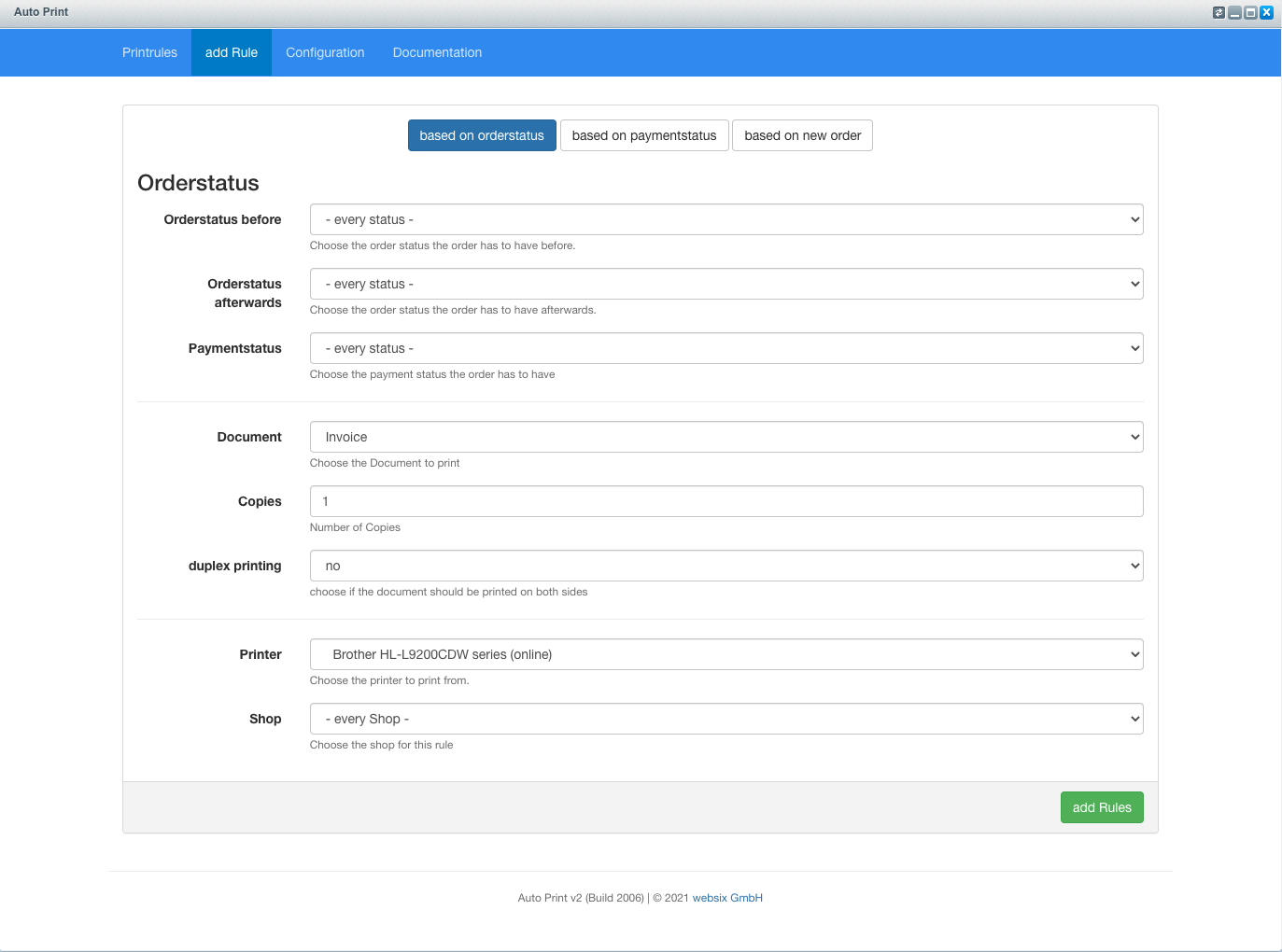
Printrules Based On Paymentstatus
Rules which are based on the paymentstatus will be triggered when the paymentstatus of your order changes.
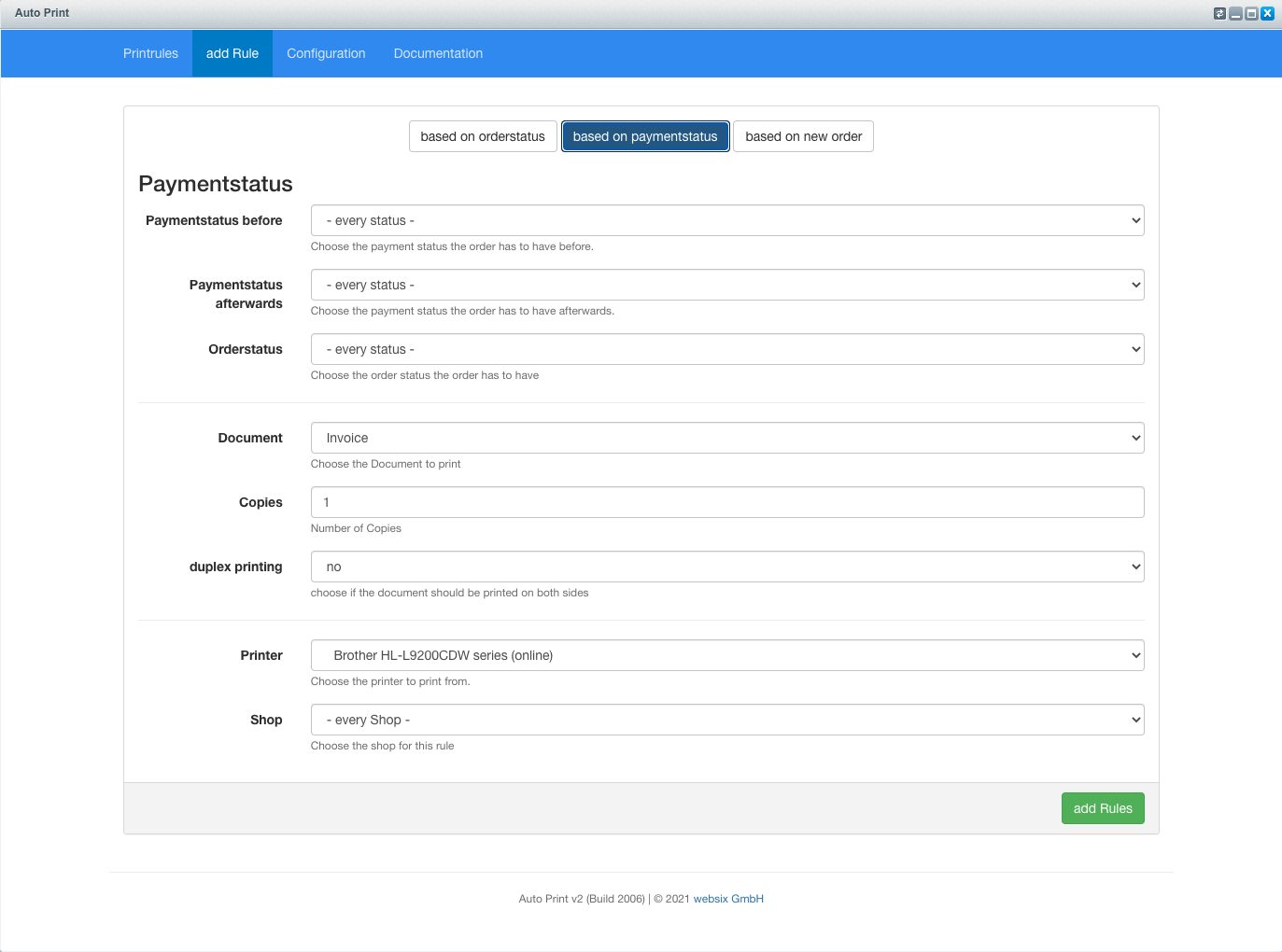
Printrules Based On Incoming Order
Rules which are based on incoming order will be triggered when an order is made.
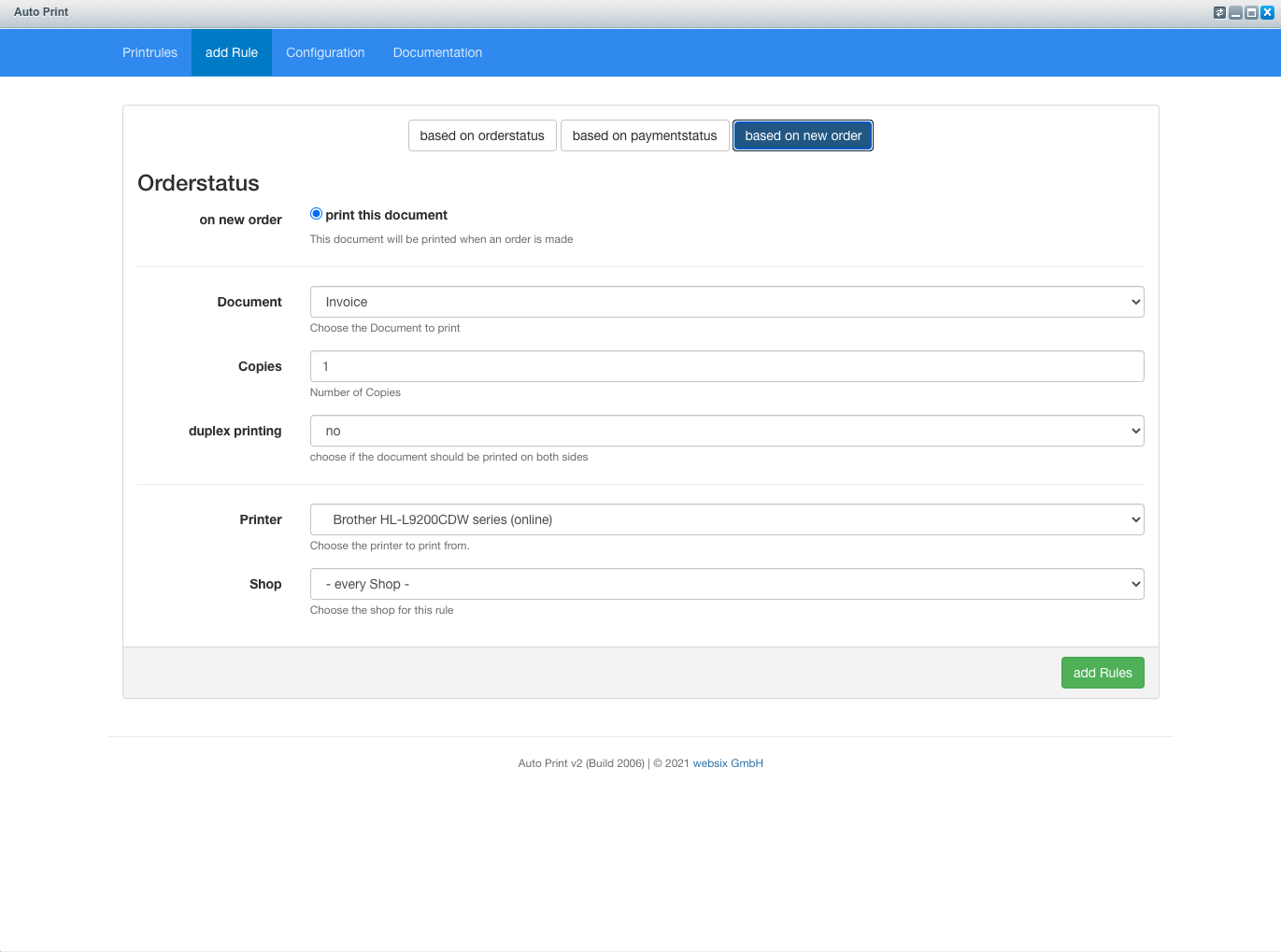
Printrules Overview
You current rules will be shown in the overview.
By clicking delete a rule will be deleted.
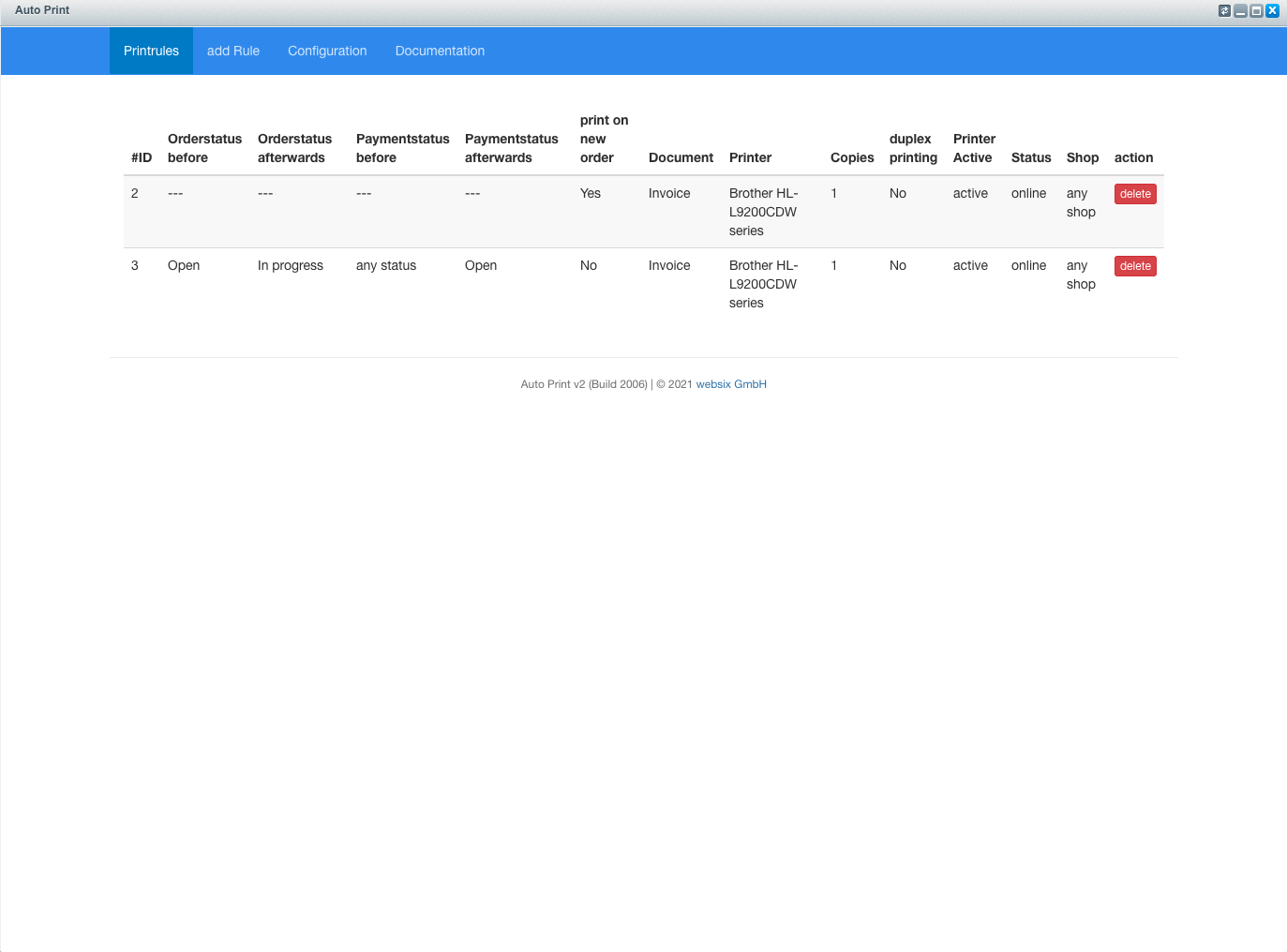
In this sample an invoice (rule 3) and a delivery note (rule 4) will be printed as
soon as
the paymentstatus of an order changes from open to completely paid while the
orderstatus
has to be open.
Both rules will print their documents on printer Brother_hl_2140_series and are active
for
any Shop.
FAQ
#back to topAre there any limitations?
You may add as many rules as you like, we did not add any limitations.
How can I get further support?
If the documentation can't help you any further, please contact us by the provided information in the Support section.
How can I leave some feedback or request new features?
Please rate the plugin in the Shopware store. Additionally, we are happy to hear from you. Please see Support section for contact information.
What happens to printjobs if my printer is turned off?
Printjobs will be queued as long as your printer or your connected computer is turned off.
This way you can turn off your electronics over night or the weekend without missing a printjob.
Some of my rules aren't triggered, why is this happening?
In some cases, third party plugins do not use the methods provided by Shopware to interact with the
database. Due to this, events which would be triggered otherwise, won't be triggered.
Hooks listening on those events won't be processed.
For now we are aware of the following incompatible plugins:
- - none -
Support
#back to topYou can contact us at support@websix.de - please provide a phone number, so we can call you back as soon as possible.
Version History (Changelog)
#back to topChangelog
Version 2.3.0
Added Support for Shopware 5.7.
Version 2.2.1
Bugfix for wrong log level.
Version 2.2.0
Print on incoming order added and bugfixes.
Version 2.1.1
Fixes an issue with missing print options.
Version 2.1.0
Added the "duplex print" option to print rules.
Version 2.0.1
Fixed a bug where multi page documents are printed on both pages automatically.
This option is currently disabled and will be added in the next update as a print rule.
Version 2.0.0
Auto Print does not use Google Cloud Print anymore.
In order to use version 2.0.0 successfully please delete all existing print rules after updating.
-
- The installation is simplified.
-
- You can now choose the tray to print from and the amount of copies to print.
-
- The documentation is updated.
Imprint
#back to topAngaben gemäß § 5 TMG
websix GmbH
Johann-Michael-Knapp-Weg, 11
71522 Backnang
Handelsregister: HRB 745511
Registergericht: Amtsgericht Stuttgart
Vertreten durch die Geschäftsführer:
David Schmidt
Sven Neumann
Kontakt
Telefon: +49 7191 496222
Telefax: +49 3222 3942924
E-Mail: info@websix.de
Umsatzsteuer-ID
Umsatzsteuer-Identifikationsnummer gemäß §27 a Umsatzsteuergesetz:
DE290867943
Verantwortlich für den Inhalt nach § 55 Abs. 2 RStV
David Schmidt
Johann-Michael-Knapp-Weg 11
71522, Backnang
Streitschlichtung
Die Europäische Kommission stellt eine Plattform zur Online-Streitbeilegung (OS) bereit: https://ec.europa.eu/consumers/odr.
Unsere E-Mail-Adresse finden Sie oben
im
Impressum.
Wir sind nicht bereit oder verpflichtet, an Streitbeilegungsverfahren vor einer Verbraucherschlichtungsstelle teilzunehmen.
Haftung für Inhalte
Als Diensteanbieter sind wir gemäß § 7 Abs.1 TMG für eigene Inhalte auf diesen Seiten nach den allgemeinen Gesetzen verantwortlich. Nach §§ 8 bis 10 TMG sind wir als Diensteanbieter jedoch nicht verpflichtet, übermittelte oder gespeicherte fremde Informationen zu überwachen oder nach Umständen zu forschen, die auf eine rechtswidrige Tätigkeit hinweisen.
Verpflichtungen zur Entfernung oder Sperrung der Nutzung von Informationen nach den allgemeinen Gesetzen bleiben hiervon unberührt. Eine diesbezügliche Haftung ist jedoch erst ab dem Zeitpunkt der Kenntnis einer konkreten Rechtsverletzung möglich. Bei Bekanntwerden von entsprechenden Rechtsverletzungen werden wir diese Inhalte umgehend entfernen.
Haftung für Links
Unser Angebot enthält Links zu externen Websites Dritter, auf deren Inhalte wir keinen Einfluss haben. Deshalb können wir für diese fremden Inhalte auch keine Gewähr übernehmen. Für die Inhalte der verlinkten Seiten ist stets der jeweilige Anbieter oder Betreiber der Seiten verantwortlich. Die verlinkten Seiten wurden zum Zeitpunkt der Verlinkung auf mögliche Rechtsverstöße überprüft. Rechtswidrige Inhalte waren zum Zeitpunkt der Verlinkung nicht erkennbar.
Eine permanente inhaltliche Kontrolle der verlinkten Seiten ist jedoch ohne konkrete Anhaltspunkte einer Rechtsverletzung nicht zumutbar. Bei Bekanntwerden von Rechtsverletzungen werden wir derartige Links umgehend entfernen.
Urheberrecht
Die durch die Seitenbetreiber erstellten Inhalte und Werke auf diesen Seiten unterliegen dem deutschen Urheberrecht. Die Vervielfältigung, Bearbeitung, Verbreitung und jede Art der Verwertung außerhalb der Grenzen des Urheberrechtes bedürfen der schriftlichen Zustimmung des jeweiligen Autors bzw. Erstellers. Downloads und Kopien dieser Seite sind nur für den privaten, nicht kommerziellen Gebrauch gestattet.
Soweit die Inhalte auf dieser Seite nicht vom Betreiber erstellt wurden, werden die Urheberrechte Dritter beachtet. Insbesondere werden Inhalte Dritter als solche gekennzeichnet. Sollten Sie trotzdem auf eine Urheberrechtsverletzung aufmerksam werden, bitten wir um einen entsprechenden Hinweis. Bei Bekanntwerden von Rechtsverletzungen werden wir derartige Inhalte umgehend entfernen.